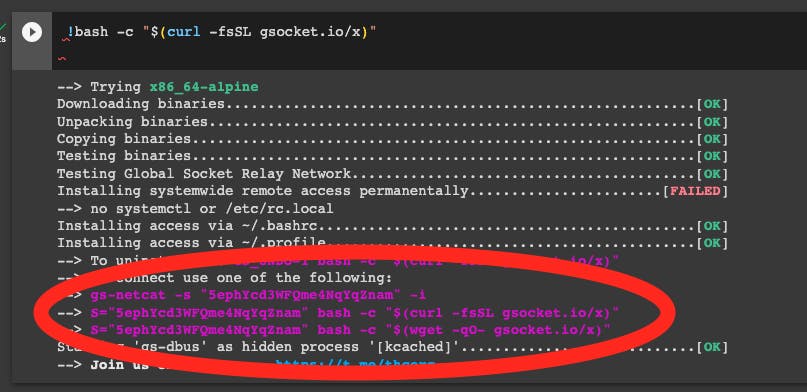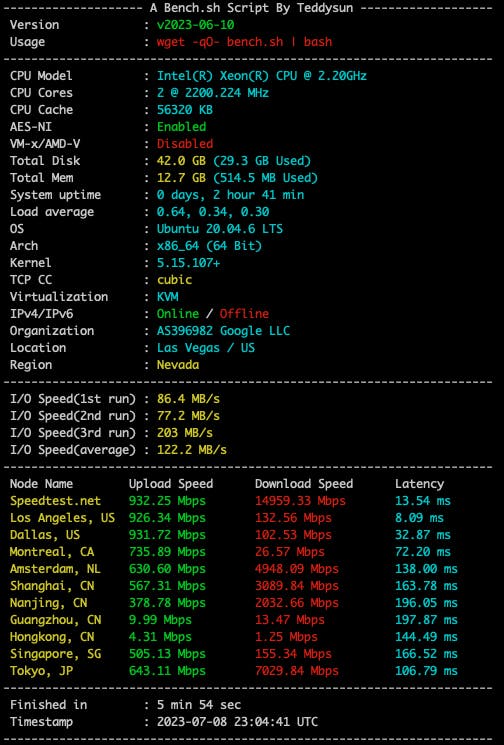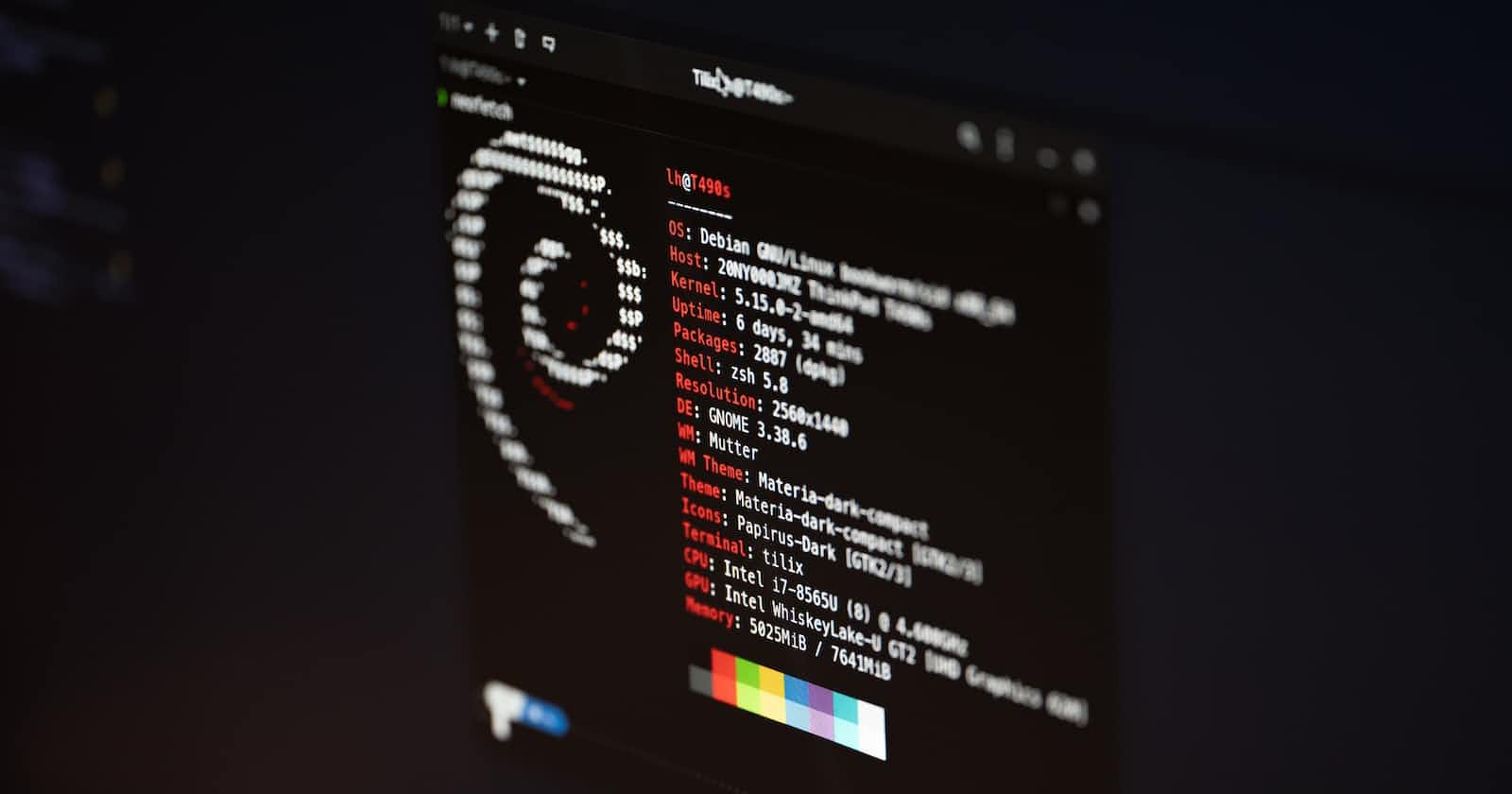A short selection of Cloud-based Linux Root Shells and their resource limits.
Overview:
| MEMORY | STORAGE | CPU | comment
------------------+--------+---------+-----+---------
Github Codespace | 32GB | 8GB | 4 | 20Gpbs
GitPod | 64GB | 50GB | 8 | fastest I/O
Google Cloudshell | 8GB | 5GB | 2 | persistent, 1-3Gbps
Google Colab | 12GB | 128GB | 2 | 10Gbps
A community-run alternative is Segfault's Disposable Root Servers.
Access any of these shells remotely. Cut & paste the following into the shell:
bash -c "$(curl -fsSL https://gsocket.io/x)"
GitHub Codespace
Go to GitHub Codespace.
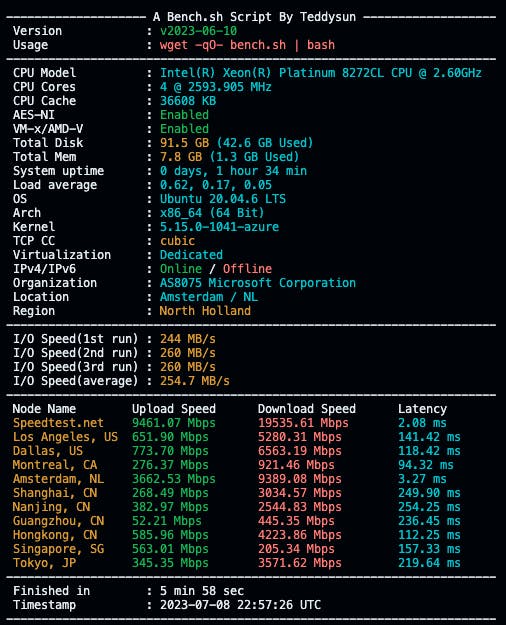
GitPod
Go to GitPod.

Google Cloudshell
Go to Goolge Cloudshell (Article).

Google Colab
Go to Google Colab. There is no shell console by default. Install gsocket to log into the shell console remotely.
Insert `!bash -c "$(curl -fsSL https://gsocket.io/x)"` and press the play button
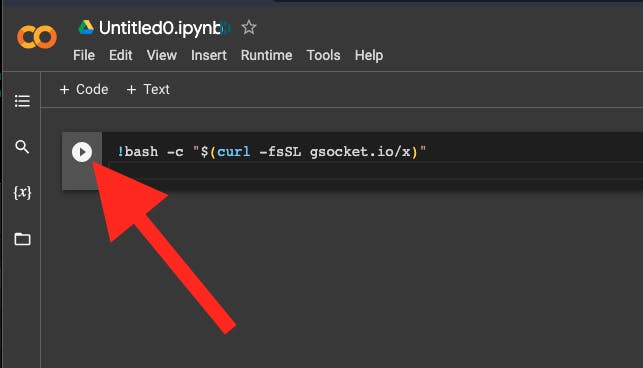
- Use any of the 3 gsocket commands to connect to the root shell remotely.