This article explains how to access the Web and circumventing the illegal firewall in Iran. The service is provided for free by a team of volunteers.
It works on any Windows Desktop Computer. Mobile Phones and other computers are currently not supported (contact us if you like to help).
Your traffic is encrypted all the way and will appear as coming from Europe.
In this article we use the domain 'freeiran.segfault.net' with IP '37.32.7.81'. These will likely get blocked (and stop working) by the time you are reading this article. Ask a friend for the latest IP.
Installing PuTTY
Download PuTTY and install it.
Start PuTTY and enter freeiran.segfault.net and 443.
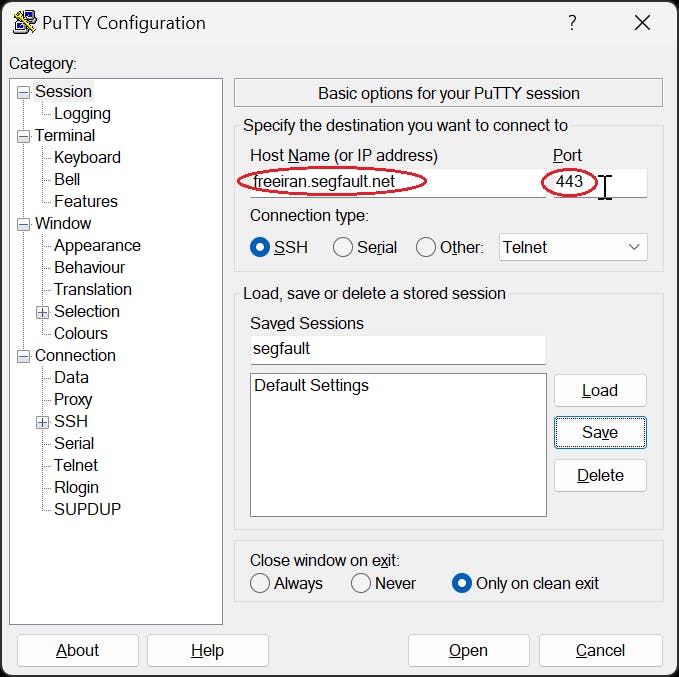
Go to the left Connection tab, on the SSH subtab, on the Tunnels subtab and set: Source port to 2280 , Check Dynamic , Check IPv4
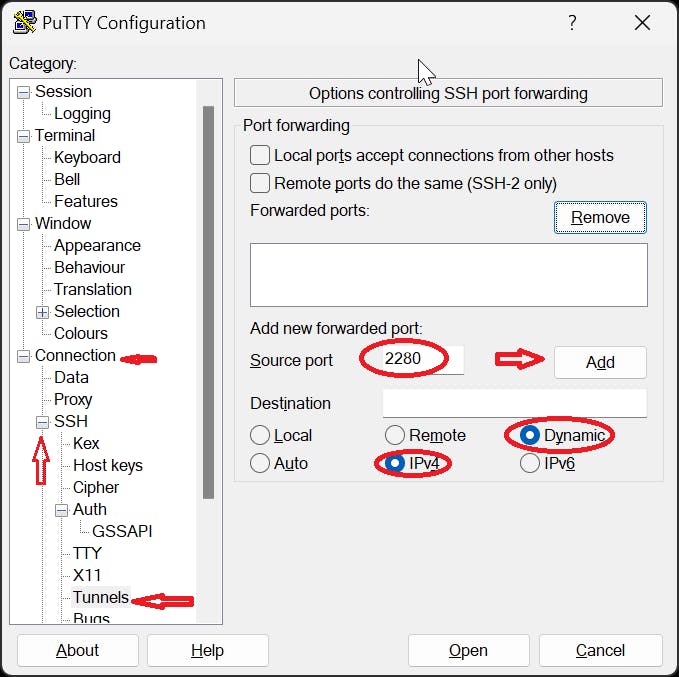
Then click on Add. A new entry should appear with 4D2280
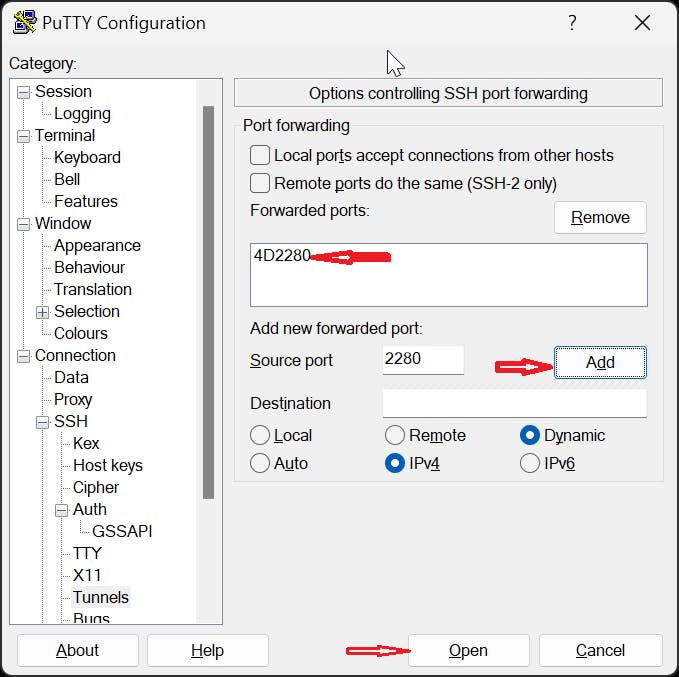
That should be about it. Now you can click Open.
A new window should appear. Click on Accept
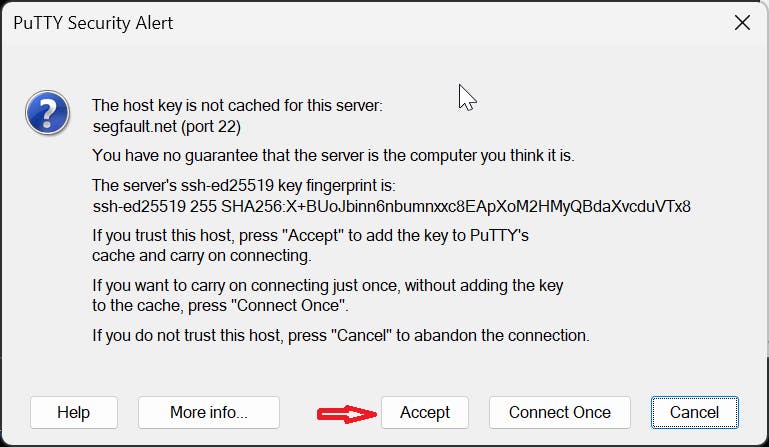
The black window on the foreground should now ask for a username. Type proxy and press the enter key.
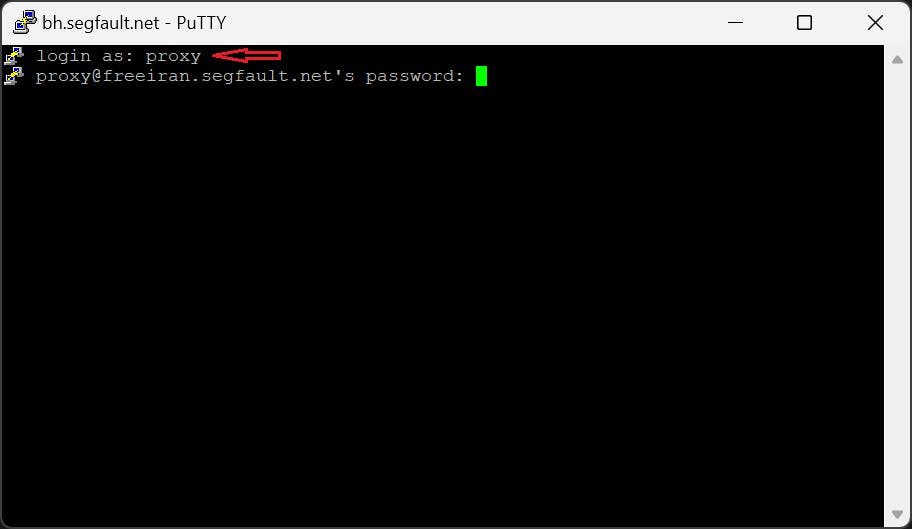
It should ask for a password. Type proxy and press enter (it wont show the password that you are typing). Thereafter you will see this screen:
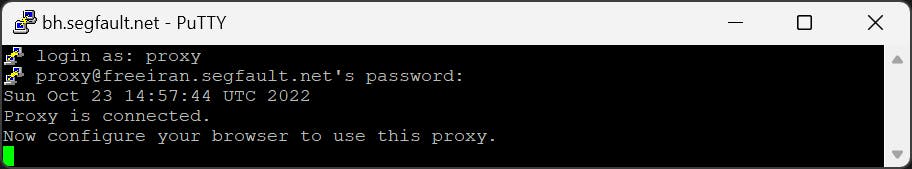
Minimize this screen or move it to the side.
Configure the Web Browser
Download FireFox and start it.
Click the Menu on the top right corner
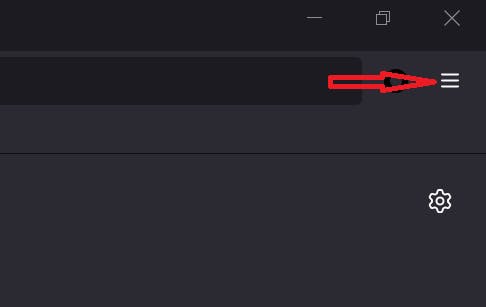
Then click on the Settings button
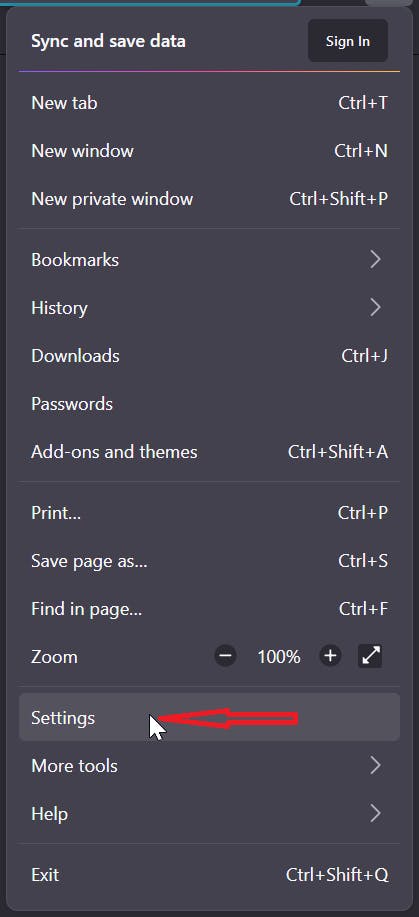
Then scroll down to the Network Settings button
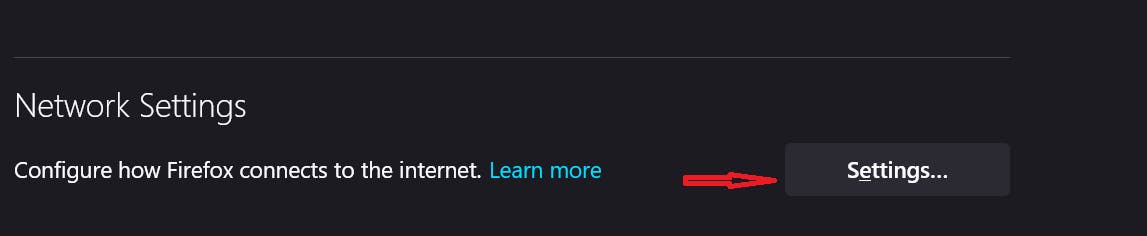
Switch to Manual proxy configuration . In the SOCKS Host field, enter 127.0.0.1 and on the right side of that line in the Port field enter 2280 . Make sure SOCKS v5 is checked and the No proxy for field is empty and press OK
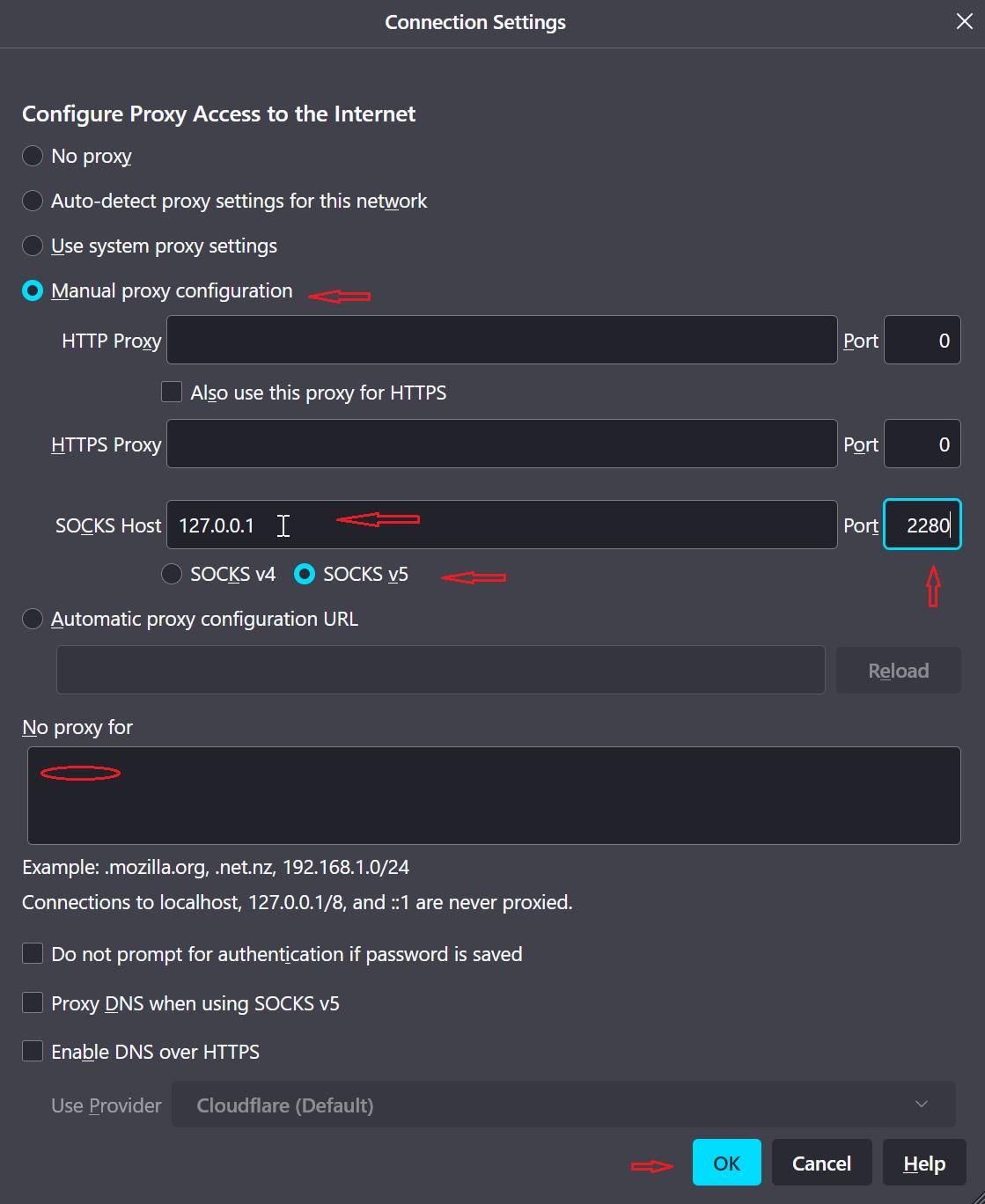
DONE. All your traffic from Firefox now goes via VPN!
Other web browsers
This article assumes that you want to use Firefox but if you are willing to use another browser, we've covered some others:
Use other providers
Our free service is intended for emergency use only. Once you are online and connected please go to any of the following VPN providers and use their VPN. All of these are known to work from Iran.
- Proton VPN (use
stealth mode) - Geph VPN (only the latest
betaworks) - WindScribe
- VPNGate SSTAP
Other resources
- Free Internet for Iran with Google Chrome
- Free Internet for Iran with Microsoft Edge
- This service works well with the Browser plugin Swichyomega. The plugin supports any major web browser.
Closing Notes
This service is for the courageous women of Iran and all those supporting them.
Stay safe and please read IT Security and Privacy for the Rebelloins of the World.
We are looking for volunteers to help us run this service and to write/translate articles. Contact us on Telegram if you can help.
The service is provided for free by the fine folks running the Segfault Project.
